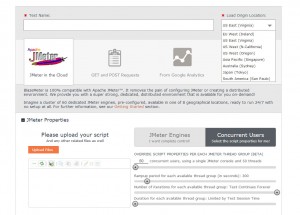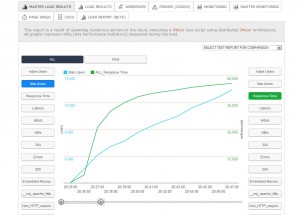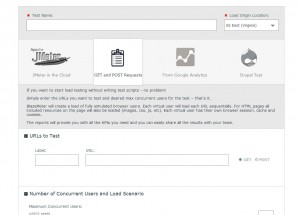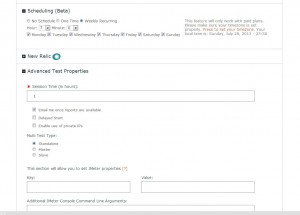Load testing with BlazeMeter
Some time ago I wrote a post about using jMeter to benchmark performance of a web application. Apache jMeter is a great piece of software and I strongly recommend it but it’s not everything. You also need a high capacity bandwidth and a reliable hosts to run a test from. You often need more than a one testing server because it’s impossible to generate real concurrent connections from a single computer. The reason for that is a network interface can physically send only one packet at the time. People from BlazeMeter recognised this problem and created a web based service which makes the load testing very simple.
BlazeMeter is “the load testing platform for developers”. It allows you to upload jMeter tests, allocate resources and analyse results though a straight forward graphs. It has many interesting features and I would like to highlight some of them.
To add a test to the BlazeMeter you have to specify a geographical location from where the load test is going to be executed. At the time of writing this post there are 8 locations available: EU West (Irleand), US Easy (Virginia), US West (N.California), US West (Oregon), Asia Pacific (Singapore), Australia (Sydney), Japan (Tokyo) and South America (Sao Paulo). This quite impressive selection allows you to load test your website from different parts of the world.
BlazeMeter knows how to overwrite jMeter’s concurrent users settings so you don’t have to edit jMeter file every time you need to change a number of connections. It can also ramp up to a desired number of users in a specified time frame. This is very useful for visualising how increasing number of users will impact the response time.
If you don’t want to create a jMeter file you can still use BlazeMeter by simply specifying target URLs.
Tests can be scheduled to run automatically so BlazeMeter can be used as a monitoring tool.
Another interesting feature is network emulation. BlazeMeter allows to set a download limit and a network delay to simulate traffic from various networks (for example slow 3G connetion).
There are also things like API access, New Relic and Selenium integration. All of that is packed into nice and easy interface. If you need any help BlazeMeter has active community and lots of useful resources.
I’ve been using BlazeMeter for the last few months and it’s a great product. It’s simple, powerful and does the job. Check it yourself. Free account allows you to perform 10 tests per month with 50 concurrent users which is more than enough to begin with.